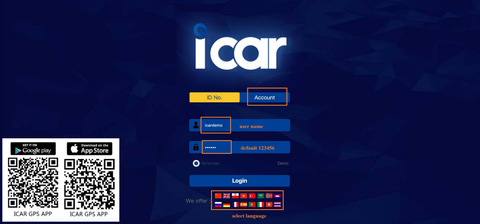IK700 GPS Tracker

SIM Card installation
- Get ready a Micro Sim Card that support GSM&GPRS with 30MB data per month
- Open the top housing
- Insert Sim card to sim card slot correctly
- Devices would turn on autoly (green led will blinking).
- After that the device will be ready.
LED Indications
|
Fix |
Flash |
Off |
|
|
Green Light |
GSM/GPRS conversation start |
No GPRS signal |
Power off or in sleep mode |
|
Blue Light |
GPS location successful |
No GPRS signal |
Power off or in sleep mode |
|
Red Light |
charging |
Full battery or charged full |
SMS Commands List
|
Function |
Command Format |
Reply |
for example |
|
APN |
apn+123456+space+content |
apn ok |
apn123456 cmnet |
|
apnuser+123456+space+content |
apnuser ok |
||
|
apnpasswd+123456+space+content |
apnpasswd ok |
||
|
admin number |
admin123456+space+admin phone number |
admin ok |
admin123456 186******** |
|
Domain |
IP+space+domain+space+port |
Set IP ok |
IP a.icargps.net 7700 |
|
upload frequency |
FREQ,123456,30 |
OK |
FREQ,123456,30 |
|
Voice monitor |
88 |
Monitor OK |
88 |
|
Position |
G123456 |
Google map |
|
|
Restart GPS |
CQGPS |
GPS reset OK! |
CQGPS |
|
Restart Device |
CQ |
system reset OK! |
CQ |
|
Check |
CXZT |
details of device |
CXZT |
|
Back to factory |
Format |
OK |
App & PC Tracking platform
App install & Login
- Search “ICAR GPS” in Google Play or iOS store(or scan the following QR code) to download the Mobile APP;

- Choose the” Login by Device No.,
- Input your device’s ID number and password(default is 123456) to login.
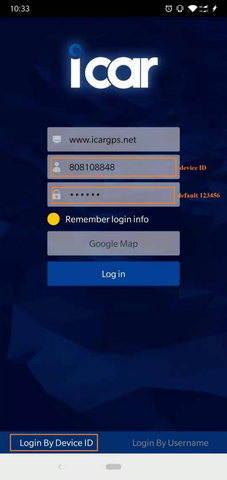
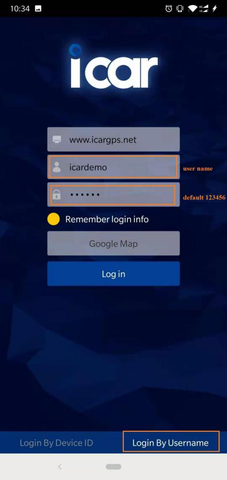
- Choose the” Login by User name.,
- Input your user name and password(default is 123456) to login.

PC login
- Web: www.icargps.net, Choose “ID No.”
- Input your device’s ID number and password(default is 123456) to log in
- Web: www.icargps.net, Choose “Account”
- Input user name and password(default is 123456) to log in